What is SEO? AI Driven, Tools – Guide 2025
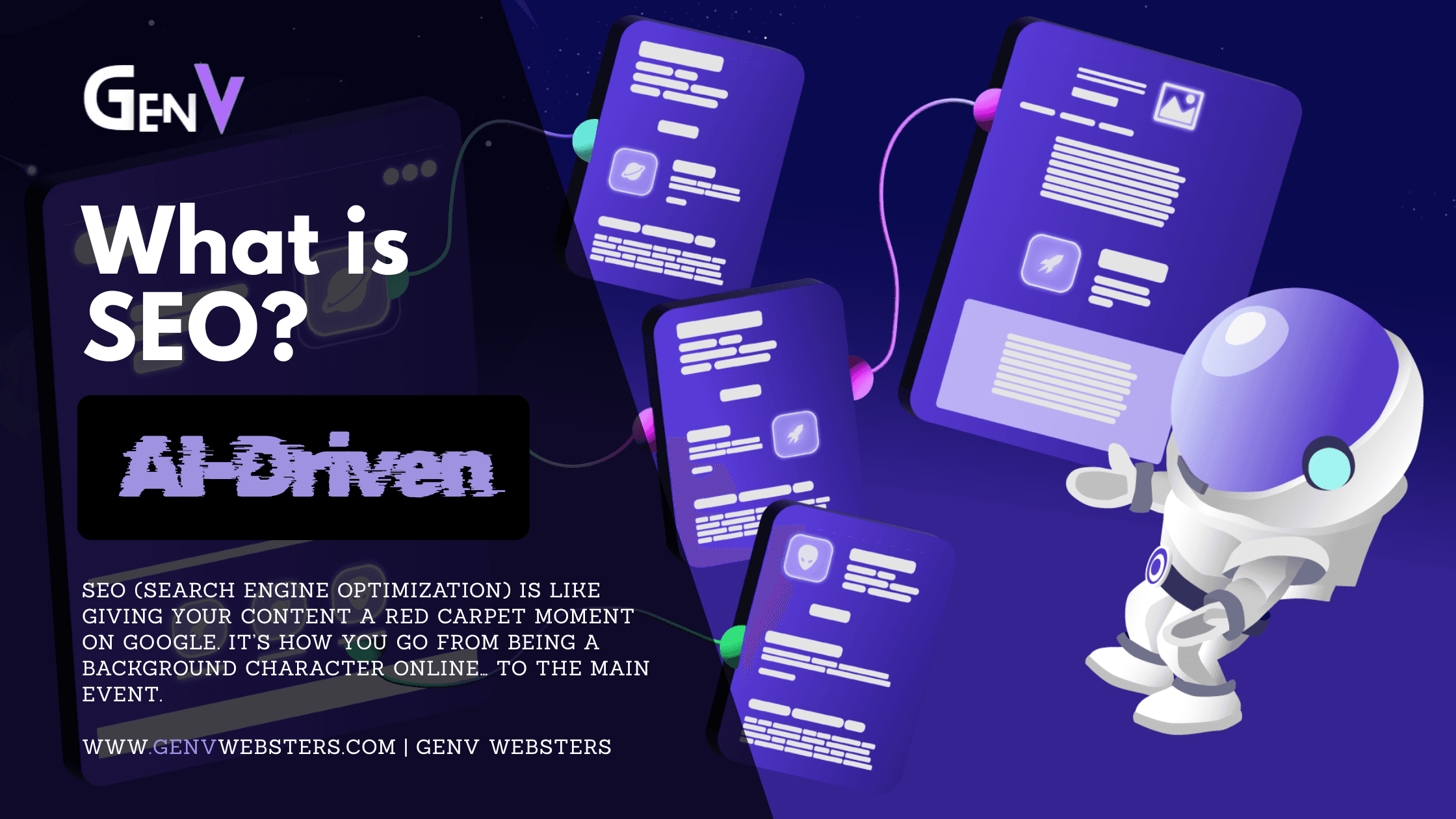
Imagine this:
You just launched your dream website or YouTube channel. You’ve got killer content, a sleek design, and you’re totally vibing with your brand.
But when you Google yourself… crickets. Page 6. Maybe 7.
Now flip the script. You search something like “best skincare brands for oily skin” and boom—Glossier pops up right at the top. Ever wonder how they did that?
That, my friend, is SEO doing its magic.
Let me break it down.
SEO = Your Website’s Glow-Up Strategy
SEO (Search Engine Optimization) is like giving your content a red carpet moment on Google. It’s how you go from being a background character online… to the main event.
It’s not just some techy jargon brands throw around. It’s the difference between your content sitting alone at the party vs. being the one everyone’s talking about.
Still not clicking?
Think of SEO like this:
- Strategy behind why Netflix suggests exactly what you want
- The reason your fave TikToker’s video shows up before everyone else’s
- The silent driver behind websites, YouTube videos, and even memes going viral via search
SEO 101 – The Basics That Actually Matter
Alright, let’s start from scratch.
SEO stands for Search Engine Optimization. At its core, it’s the practice of optimizing your content so it shows up on search engines like Google when people search for stuff related to what you offer. That’s it. Nothing too fancy.
But it is powerful. Because think about it — if someone searches “best cafes in Gurgaon” and your cafe shows up at the top, that’s free traffic, real customers, and visibility without running paid ads. That’s SEO in action.
How Search Engines Work (The Real Deal)
Let’s say you Google “best running shoes for flat feet.” Google has to do three things really quickly:
- Crawl – It sends bots to scan the web and gather information from pages.
- Index – It stores that info in a giant database.
- Rank – It serves the most relevant results based on what it thinks the user actually wants.
That’s how it works behind the scenes. You type, it searches its database, and gives you ranked results based on quality, relevance, speed, and trust.
Here’s a quick breakdown:
| Search Engine Step | What It Means in Plain English |
|---|---|
| Crawling | Bots visit your site to scan content and links |
| Indexing | Your site gets stored in Google’s brain (index) |
| Ranking | Google decides where your page shows up on search results |
Organic vs Paid – Know the Difference
You’ve seen those first few results on Google with the little “Sponsored” tag? Those are paid ads.
SEO is about the organic results — the ones that show up naturally. You don’t pay Google for them, but you do have to work to earn that spot. These organic results tend to get more trust and more long-term clicks.
And here’s why SEO is a long-term play: Once your page ranks well organically, it can bring in traffic for months or even years without you spending a dime.
The Three Pillars of SEO (Modern-Day Version)
Most people break SEO into three major parts:
| Pillar | Description |
|---|---|
| On-Page SEO | Everything on your site: content, keywords, headings, URLs, images |
| Off-Page SEO | Everything off your site: backlinks, brand mentions, social sharing |
| Technical SEO | Behind-the-scenes stuff: site speed, mobile-friendliness, structured data |
To rank well in today’s search world, you need to understand and work on all three. It’s not enough to just throw in some keywords anymore.
For example, you can write a solid blog post about “best skincare routine,” but if your page takes 7 seconds to load or doesn’t work on mobile, Google might skip right over it.
SEO is Not Just About Google Anymore
Here’s a twist. While Google dominates traditional search, other platforms are turning into search engines too. Think about it:
- You search TikTok for product reviews
- You search YouTube for tutorials
- You even use Instagram hashtags to explore trends
That means SEO isn’t just about websites. It’s about being discoverable on every platform your audience uses.
Modern SEO needs to account for:
- Google (obviously)
- YouTube SEO
- TikTok SEO (yes, it’s real)
- Instagram keyword and hashtag optimization
- Even LinkedIn, especially for B2B content
Who Actually Needs SEO?
Anyone creating content online. Doesn’t matter if you’re a student, marketer, small business owner, or meme page admin. If you want attention and traffic, SEO matters.
If you’re running:
- A blog → SEO helps bring in consistent traffic from Google
- An e-commerce site → SEO brings in high-intent buyers
- A YouTube channel → SEO helps your videos get discovered
- A personal brand → SEO builds authority and reach
- A local business → SEO helps people nearby find you
Basically, if you exist on the internet, SEO is your best friend.
Why SEO Still Works in the Age of AI?
You might be wondering, “Isn’t ChatGPT or Google Gemini gonna replace search engines?”
Not really. Even with AI-generated answers, most people still search, still click, still need in-depth info, products, and real services. Plus, Google’s Search Generative Experience (SGE) still pulls from websites — meaning if your content is well-optimized, it can be featured in AI answers too.
You’re not just optimizing for Google anymore. You’re optimizing for the next-gen search experience — one that combines traditional SEO with AI, voice, and smart search tools.
How Search Engines Actually Decide Who Ranks #1 (and How You Can Too)
Let’s be real — the first result on Google gets most of the clicks. Like, a huge chunk. According to studies, the #1 result gets about 27.6% of all clicks. The second? Around 15%. And it keeps dropping.
So the question is — how does Google decide who gets that golden top spot?
Here’s where the real SEO game begins.
The Main Ranking Factors (No BS Edition)
Search engines use hundreds of signals to rank content, but a few carry major weight. If you focus on these, you’re already ahead of 90% of people just stuffing keywords everywhere.
| Ranking Factor | What It Means | Example |
|---|---|---|
| Content Relevance | How well your content answers the searcher’s query | Someone searches “how to brew coffee,” and your page explains it step-by-step |
| Keyword Usage | Using the right keywords naturally in the right places | You include “best running shoes for flat feet” in your title, URL, and content |
| Backlinks | How many trustworthy sites link to you | A fitness blog links to your guide on weight loss diets |
| User Experience | Page speed, mobile-friendliness, readability | Your site loads fast and looks great on both desktop and mobile |
| Dwell Time / Bounce Rate | How long users stay and engage | People actually read your post and don’t bounce in 3 seconds |
| E-E-A-T (Experience, Expertise, Authoritativeness, Trustworthiness) | Google trusts your content because you’re legit | You’re a certified personal trainer writing about fitness plans |
Each factor works like a vote of confidence. The more of these boxes you check, the higher your chances of ranking well.
The Google Algorithm Isn’t Static — It’s Always Changing
Google updates its algorithm thousands of times a year. Some updates are tiny; others shake up the internet.
You might’ve heard of some big ones like:
- Panda (hit thin or low-quality content)
- Penguin (cracked down on spammy backlinks)
- Hummingbird (made Google understand user intent)
- Helpful Content Update (rewards people-first content)
Point is: If you’re writing for humans first, and not trying to cheat the system, you’ll survive these updates.
But if you’re still writing like it’s 2010 — keyword stuffing, buying backlinks, spinning content — Google’s gonna bury your site.
Here’s the Real SEO Mindset
Google isn’t trying to hide the secret formula. It’s loud and clear about this:
“Our goal is to give users the most helpful, relevant results for what they’re searching.”
That’s it.
So the question you need to ask is:
“Does my content actually help the user?”
If yes, Google wants to rank you.
Let’s Break This Down With a Scenario
Imagine two websites both writing about “best protein powders in India.”
- Site A: Writes a 200-word post with 5 affiliate links and zero context.
- Site B: Writes a 2,000-word review that compares brands, includes a pros/cons table, ingredients, real user reviews, and answers FAQs.
Which one do you think Google will rank?
Of course, Site B — because it provides value. That’s the real secret.
SEO Tip (Think Like a Searcher)
Instead of thinking like a content creator, think like a person Googling something.
For example:
- You don’t just want a “cheap hotel” — you want “best budget hotels near Delhi airport with breakfast.”
- You don’t search “workout” — you search “15-minute beginner home workout no equipment.”
That’s where long-tail keywords come in.
| Broad Keyword | Long-Tail Version |
|---|---|
| Diet | Best diet plan for PCOS and weight loss |
| Laptops | Best laptops for coding under ₹50,000 |
| Skincare | Skincare routine for oily acne-prone skin |
Ranking for long-tail keywords is easier and often brings in more targeted traffic.
On-Page SEO (Making Google Love Your Content)
Think of on-page SEO as giving your content a glow-up so Google and humans both vibe with it. It’s not just about throwing keywords around — it’s about making your content actually useful, easy to read, and optimized like a pro.
Let’s break it down.
What Is On-Page SEO?
On-page SEO is everything you can control on the page itself — from the title and URL to how your content is structured. Basically, it’s about telling Google:
“Hey, here’s what my page is about, and why it’s the best result out there.”
If SEO were a first date, on-page SEO is showing up clean, confident, and speaking clearly.
Key Elements of On-Page SEO (And How to Nail Each One)
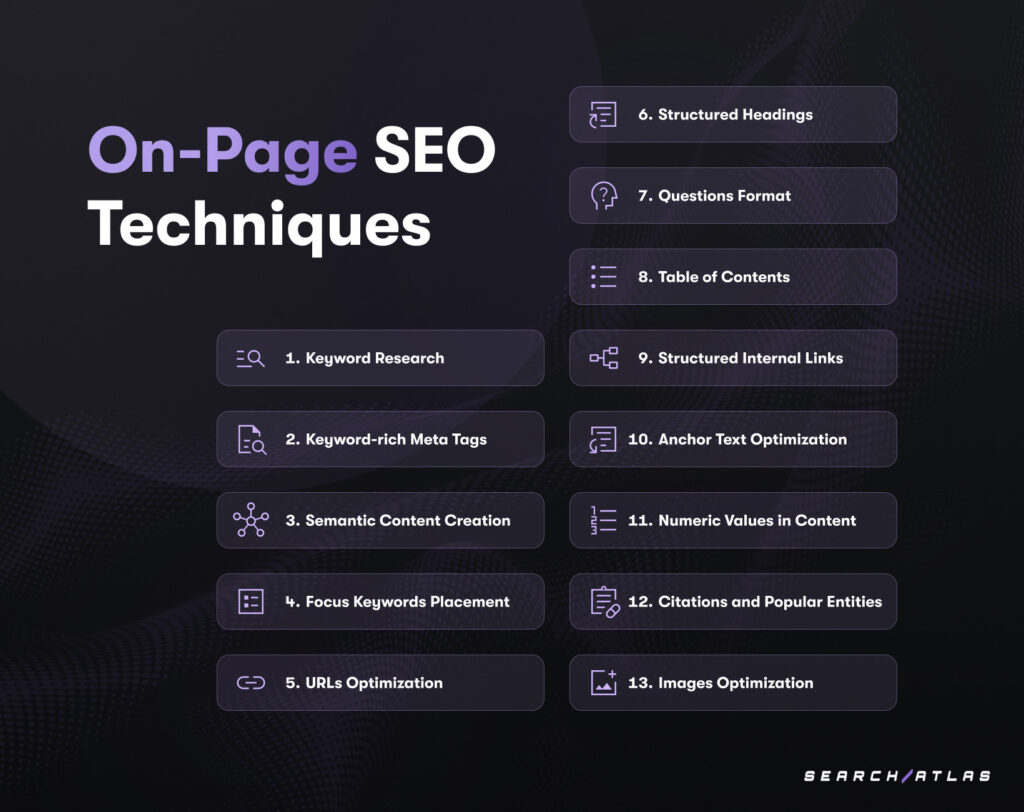
| Element | Why It Matters | Quick Tips |
|---|---|---|
| Title Tag | Tells Google and users what your page is about | Make it catchy, include your main keyword, and keep it under 60 characters |
| Meta Description | Shows up in search results under your title | Write a short summary (under 155 characters) that makes people want to click |
| URL Structure | Clean URLs are better for SEO and users | Use short, keyword-rich URLs like yoursite.com/best-shoes-flat-feet |
| Headings (H1, H2, etc.) | Helps structure your content and improves readability | Use H1 for title, H2s for sections, H3s for subpoints — like this content you’re reading |
| Keyword Placement | Helps Google understand your topic | Naturally include your main keyword in title, intro, URL, and subheadings |
| Internal Linking | Boosts page views and helps Google crawl your site | Link to other related pages/posts to keep people exploring your site |
| Images & Alt Text | Improves accessibility and image search traffic | Add helpful visuals with descriptive alt text like alt="Excel project dashboard screenshot" |
Let’s go over a quick example.
Example: Optimized vs Non-Optimized
| Feature | Not Optimized | SEO Optimized |
|---|---|---|
| Title | “Shoes for Runners” | “10 Best Running Shoes for Flat Feet in 2025 (Tried & Tested)” |
| URL | yourdomain.com/page123 | yourdomain.com/best-running-shoes-flat-feet |
| H1 | “Running Shoes” | “Best Running Shoes for Flat Feet (2025 Guide)” |
| Paragraph Start | “Running shoes are important…” | “If you’ve got flat feet, finding the right running shoes is tricky. This guide covers the top 10 picks for comfort, support, and durability.” |
See the difference? One sounds generic. The other makes both humans and search engines say, “Yep, this is what I’m looking for.”
Bonus – Use the Inverted Pyramid Style
Start with the most important info first, then get into the details. This helps users (and Google) quickly know what the page is about.
Like this section — we didn’t start with the history of title tags. We jumped straight to “what matters now.”
Pro Tip – Sprinkle Keywords, Don’t Dump Them
Your keyword should flow naturally. No need to stuff it 15 times in one paragraph.
Use related phrases (aka LSI keywords) instead. For example, if your keyword is “digital marketing courses,” sprinkle in phrases like “online marketing classes,” “learn SEO,” or “Google Ads training.”
Quick Checklist for On-Page SEO
- ✅ Main keyword in title, intro, headings, and URL
- ✅ Clear meta description that drives clicks
- ✅ Short, clean URL
- ✅ Proper use of H1, H2, H3
- ✅ Internal links to relevant posts
- ✅ Images with alt text
- ✅ Content is easy to read (short paras, bullets, examples)
When all of this is done right, your content is ready to actually rank.
Off-Page SEO — What Others Say About You When You’re Not in the Room
On-page SEO is what you do on your site, but off-page SEO is what the internet does for you. It’s like your site’s street cred — the more credible sources that vouch for you, the more Google trusts you.
In short: off-page SEO tells Google, “Hey, this site is legit.”
The Heart of Off-Page SEO – Backlinks
Backlinks are links from other websites pointing to your pages. Think of them like recommendations — every backlink from a trusted site is a thumbs-up for your content.
Not all backlinks are created equal, though:
| Backlink Type | Description | Example |
|---|---|---|
| High-Quality Backlink | Comes from authoritative, relevant sites | Forbes linking to your marketing case study |
| Low-Quality Backlink | Comes from spammy, unrelated, or sketchy sites | A random gambling site linking to your blog about skincare |
| Editorial Backlink | Earned naturally when someone finds your content useful | A food blogger links to your in-depth nutrition guide without you asking |
The quality and relevance of backlinks matter more than quantity. 10 backlinks from respected sites can outrank 1,000 spammy ones.
How to Earn Backlinks (Without Being Spammy)
- Create genuinely helpful content — people link to what helps them.
- Guest post on reputable sites — write valuable posts for blogs in your niche with a link back.
- Get cited in news articles or interviews — PR boosts credibility.
- Build relationships — connect with industry experts who might share your content naturally.
- Use digital PR tools — tools like Help A Reporter Out (HARO) help you get quoted in media pieces.
Example: If you publish original research like “50 Gen Z Shopping Stats for 2024,” industry sites and journalists might cite your study, giving you backlinks that boost authority.
More Off-Page Signals Beyond Backlinks
While backlinks are the MVP, other signals tell Google your brand is worth ranking.
| Signal | Why It Matters | Example |
|---|---|---|
| Brand Mentions | Even without a clickable link, mentions show you’re talked about | A Reddit thread discusses your e-book |
| Social Shares | Viral content signals popularity (though it’s not a direct ranking factor) | Your TikTok explainer on SEO tips racks up thousands of shares |
| Reviews & Ratings | Especially for local businesses, positive reviews improve credibility | High Google Maps reviews for your café boost your local ranking |
| E-E-A-T Factors | Sites that demonstrate expertise, authority, and trust tend to rank better | A doctor writing about nutrition vs. a random blogger with no credentials |
Why Google Cares About Off-Page SEO
Because anyone can make their own site look great. Google uses what others say about you to measure your true authority.
If your site about vegan recipes has backlinks from top cooking blogs, gets mentioned on social media, and is shared on Reddit threads about plant-based diets — Google sees your site as a trusted source.
Quick Don’ts for Off-Page SEO
- Don’t buy backlinks from sketchy sites — it can get you penalized.
- Don’t spam forums or blog comments with links — it’s outdated and screams desperation.
- Don’t ignore your reputation — bad reviews and negative PR can tank rankings.
Off-Page SEO Is a Marathon, Not a Sprint
Building real authority takes time. It’s about consistent value, relationship-building, and credibility. But once you earn it, it becomes a flywheel: authority attracts more links, which brings more traffic, which builds more authority.
Technical SEO — Making Sure Google and Users Don’t Rage Quit Your Site
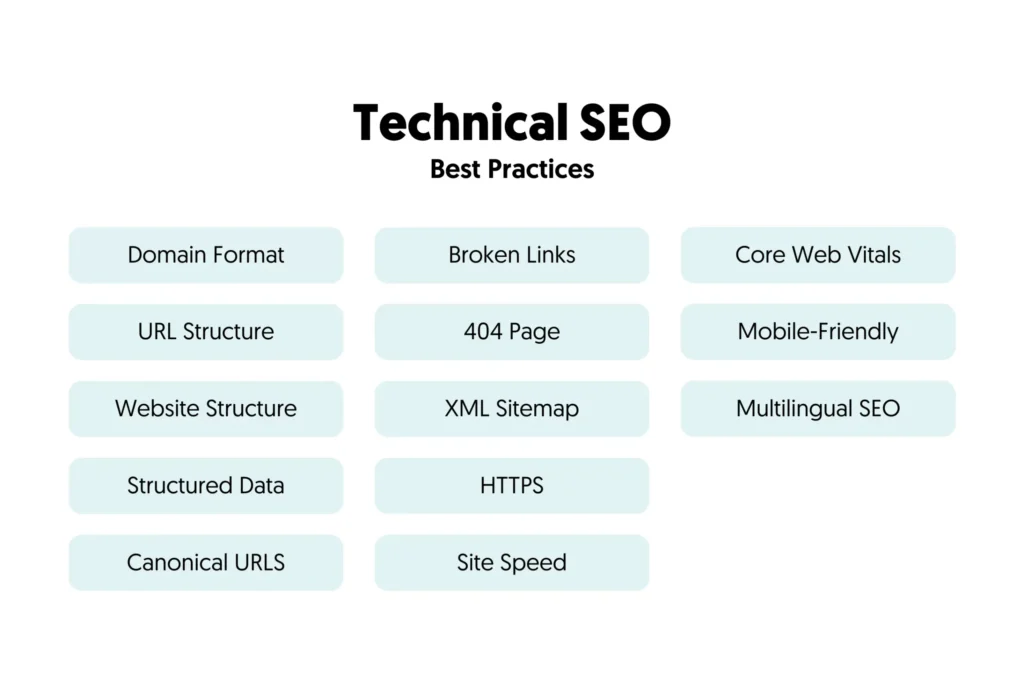
Technical SEO is like that friend who doesn’t talk much at parties but handles all the logistics behind the scenes — making sure everything runs smooth without asking for the spotlight.
Without good technical SEO, your content could be 🔥… but invisible to Google or frustrating to users.
Let’s break down the essentials you can’t afford to ignore.
1. Site Speed = Survival
If your site takes more than 3 seconds to load, over 50% of mobile users bounce.
(Source: Google/SOASTA Research)
How to fix it:
- Compress images using TinyPNG
- Minify CSS and JS
- Use fast hosting (Cloudways, SiteGround, etc.)
- Leverage browser caching
Bonus Tip: Use PageSpeed Insights to check what’s slowing your pages.
| Tool | What It Helps With |
|---|---|
| PageSpeed Insights | Identifies what’s making your site slow |
| GTmetrix | Gives detailed breakdown + suggestions |
| WebPageTest.org | Advanced speed testing with waterfall view |
2. Mobile-First or Die
Google indexes your mobile version first. If your desktop site is gorgeous but mobile’s a mess, your rankings suffer.
Use this tool: Google Mobile-Friendly Test
What you want:
- Responsive design
- Legible font sizes
- No annoying popups or buttons too tiny to click
Example: Ever landed on a mobile site where you had to zoom in to tap anything? That’s a red flag for both users and Google.
3. Clean URLs & Canonical Tags
Let’s be real — nobody wants to see URLs like:www.site.com/blog/post?id=5832&ref=fb#_
Clean URLs are better for both users and SEO:
✅ www.site.com/blog/technical-seo-checklist
Also, when you have similar content across pages (like category filters), use canonical tags to tell Google which page is the “main” one.
Tool to check: Ahrefs Site Audit shows duplicate URLs & canonical issues easily.
4. Structured Data = Speak Google’s Language
Structured data helps search engines understand your content — it’s how you get rich results like FAQs, star ratings, product prices, and more.
Example: If you’re writing a recipe blog, using structured data can show cooking time, ingredients, and ratings right in the search results.
Use Google’s Rich Results Test to see if your page qualifies.
| Schema Type | Purpose |
|---|---|
| Article | Blogs, news |
| Product | Ecom listings |
| FAQ | Helps you rank more with Q&A |
| Review | Adds stars under your listing |
Wanna generate schema easily? Use tools like:
5. XML Sitemap & Robots.txt
- XML Sitemap: Tells Google what to crawl
- robots.txt: Tells Google what not to crawl
Make sure your XML sitemap is submitted in Google Search Console and is always up to date.
Check your robots.txt here:yourdomain.com/robots.txt
Don’t accidentally block important stuff like /blog/ or /product/.
6. Fix Crawl Errors & Broken Pages
You know those annoying 404 pages? Google hates them too (if they’re everywhere).
Use tools like:
- Google Search Console
- Screaming Frog SEO Spider (free for up to 500 URLs)
Look for:
- 404 errors
- Redirect loops
- Server errors (5xx)
- Pages blocked by robots.txt or noindex
7. HTTPS Is a Must
Still running on HTTP? Google literally marks your site as “Not Secure” in Chrome.
Get an SSL certificate (usually free via Let’s Encrypt).
Also, make sure all HTTP pages redirect properly to HTTPS — no mixed content errors.
Technical SEO Checklist Summary:
| Task | Tool to Use |
|---|---|
| Check site speed | PageSpeed Insights, GTmetrix |
| Test mobile usability | Google Mobile-Friendly Test |
| Crawl for issues | Search Console, Screaming Frog |
| Add schema markup | Schema.dev, Merkle Generator |
| Submit sitemap | Google Search Console |
| Use secure protocol | SSL via hosting or Cloudflare |
Technical SEO isn’t glamorous, but it’s the backbone of everything. Without it, you’re just shouting into the void.
Content Strategy — How to Write Stuff People (and Google) Actually Want
If Technical SEO is the foundation of your site, then content is the house. But not just any house — we’re talking smart homes that know what users want and serve it hot.
You can’t just write a blog post and hope Google picks it up. You need a content strategy that hits:
- User intent
- Search demand
- Quality and originality
- Structure and SEO-friendliness
Here’s how to build that magic combo:
1. Start with User Intent (aka: Why Are They Googling This?)
Not all keywords mean the same thing. You need to understand why someone’s searching before creating content.
| Type of Intent | What It Means | Content You Should Make |
|---|---|---|
| Informational | “I want to know” | Blogs, how-tos, guides |
| Navigational | “I want to go” | Landing pages, brand content |
| Transactional | “I want to buy” | Product pages, comparison posts |
| Commercial | “I’m thinking about buying” | Reviews, best-of lists |
Example:
Keyword: best budget phones under 20K
Intent: Commercial — they’re ready to compare and probably buy soon.
Create: A comparison list blog with affiliate links and CTAs.
2. Keyword Research = Content Direction
Don’t write content for the sake of it. Use keyword tools to find what people actually search.
Free tools to get started:
- Google Keyword Planner
- Ubersuggest
- AlsoAsked – to find question-style searches
- AnswerThePublic – great for brainstorming
Want to get serious? Use:
Pro tip: Go after long-tail keywords in the beginning. Less competition = more chance to rank.
3. Write for Humans First, Google Second
The golden rule of content marketing: Don’t write like a robot.
Instead:
- Use simple, conversational language (yes, like this!)
- Break stuff down with examples
- Use bullet points, subheadings, and visuals
- Avoid fluff — respect the reader’s time
Example:
❌ Don’t say:
“Our proprietary customer relationship enhancement framework…”
✅ Say:
“Here’s how we keep customers happy and coming back.”
Write like you’re explaining something to your smart-but-distracted friend.
4. Create Killer Content Outlines
Before typing a single word, map out your content:
How to structure a blog post (example for a “How to start freelancing” guide):
- Hook/Intro
- What freelancing is
- Why it’s booming
- How to pick your skill
- Where to find clients
- Common beginner mistakes
- FAQ
- Final thoughts
Use Frase or Surfer SEO to generate outlines based on top-ranking pages.
5. Originality Is SEO Gold
If your content is just a remix of the top 10 Google results, Google knows.
Add:
- Real-life examples
- Unique data or stats
- Screenshots
- Personal opinions or experiences
- Quotes from experts (credit them!)
Example:
Instead of saying “Content marketing is important,” say:
“HubSpot generates 70% of their leads through content marketing.”
(Source: HubSpot Annual Report)
6. Internal Linking — Don’t Let Pages Be Lonely
Link your blog posts and pages to each other using relevant anchor text.
Why?
- Google crawls better
- Readers stay longer
- You pass SEO authority around
Example:
In our technical SEO guide, we covered how to make your site load faster…
Use 3–5 internal links per post (minimum).
7. Keep Content Fresh
Outdated content = dead content.
✅ Update facts, tools, images
✅ Refresh old posts every 6–12 months
✅ Add new internal links to new content
Use Google Search Console to see which pages are losing clicks — that’s a good place to start refreshing.
Content Strategy Checklist Summary
| Step | Tools to Help |
|---|---|
| Research user intent | Google, Ahrefs, AlsoAsked |
| Find keywords | Ubersuggest, SEMrush |
| Build outlines | Frase, Surfer SEO |
| Add originality | Stats, experience, examples |
| Link internally | Screaming Frog (for internal linking maps) |
| Refresh content | Search Console, analytics |
Promotion & Distribution — Because Good Content Deserves to Be Seen
You’ve created a fire piece of content. But guess what?
If no one sees it, it might as well not exist.
This is where promotion and distribution enter. You need to push your content across the web like your life depends on it (ok maybe not that intense, but you get it).
Let’s break it down:
1. Share It on the Right Channels
Don’t just toss your link on Twitter and call it a day. Think:
- Where does your audience hang out?
- What kind of content do they engage with there?
| Channel | What to Post |
|---|---|
| Thought-leader posts + link in comments | |
| Carousel with tips from your post | |
| Facebook Groups | Answer a Q → drop link (naturally) |
| Share insights (no spam!) in niche subs | |
| Twitter/X | Thread with key takeaways |
✅ Format the content natively for the platform
✅ Don’t just drop links — start conversations
2. Build an Email List Early
Even if it’s small, your email list is your direct line to people who actually want to hear from you.
Use:
- ConvertKit
- MailerLite
- Beehiiv (for newsletter-style content)
How to grow it:
- Offer a free download (guide, checklist, spreadsheet)
- Use popups (exit intent or scroll-trigger)
- Tease your newsletter on social media
Pro tip: Add a CTA to every blog post like:
“Want more actionable content marketing tips like this? Subscribe below.”
3. Repurpose That Content Like a Pro
One blog post = 10+ content pieces if you’re smart.
Here’s how to stretch a single blog post into multi-platform gold:
| Format | Platform |
|---|---|
| Blog into Twitter thread | Twitter/X |
| Blog into video script | YouTube, Reels |
| Blog quotes → carousels | Instagram, LinkedIn |
| Stats into infographics | Pinterest, IG, blog embeds |
| Blog to podcast topic | Spotify, Apple Podcasts |
You’re not lazy — you’re efficient.
4. Join Content Communities
Places where people share & discover valuable content:
- Indie Hackers
- Zest.is (for marketers)
- GrowthHackers
- Hacker News
- Slack & Discord groups in your niche
Don’t spam. Add value. Share learnings. Then drop links.
5. Collaborate with Other Creators
Two heads = better reach.
- Offer to write a guest post on someone’s blog
- Do an IG or LinkedIn collab post
- Cross-promote in email newsletters
- Interview each other for YouTube or Reels
Find others with a similar audience but non-competing niche.
6. Run Paid Boosts (Smartly)
Got a budget? Amplify your best-performing content.
Best platforms to start:
- Facebook & Instagram Ads – good targeting for blog posts, lead magnets
- LinkedIn Ads – if B2B
- YouTube Ads – for video content
- Quora or Reddit Ads – niche audience
Don’t spend money without testing organic results first. Promote what already works.
7. Use SEO to Drive Long-Term Traffic
Yes, we’re in the content marketing guide, but SEO and content are twins.
Make sure your blog post:
- Has a clear focus keyword
- Is optimized for on-page SEO (H1s, H2s, metadata, internal links)
- Loads fast, is mobile-friendly
- Earns backlinks (which we’ll cover next!)
Content that ranks = free traffic forever
8. Analyze What’s Working
You need to track what content performs well, what flops, and where traffic is actually coming from.
Tools:
- Google Analytics (GA4)
- Google Search Console
- Hotjar (see what people actually click on)
- Buffer/Metricool for social metrics
Ask:
- Which blog posts are ranking?
- Which social posts got the most clicks?
- Which email subject lines had the best open rate?
Then… do more of that.
Promotion Summary Table
| Strategy | What You Do |
|---|---|
| Social sharing | Post value-driven content on every platform |
| Email marketing | Build a list, send weekly value |
| Repurposing | Turn blogs into carousels, videos, threads |
| Communities | Drop links where allowed, engage genuinely |
| Collaborations | Work with others for reach |
| Paid boosts | Promote top content with ads |
| SEO | Optimize content for search + longevity |
Link Building — How to Get Other Sites to Vouch for You (Without Being Spammy)
If content is king, then backlinks are the royal endorsements that make it rule Google.
But here’s the thing:
Getting quality backlinks isn’t about begging or spamming 1,000 people.
It’s about offering undeniable value — so much that people want to link to you.
Let’s break this down:
1. What is Link Building?
Link building = Getting other websites to link to yours.
Why does it matter?
Because search engines see backlinks as votes of trust.
The more high-quality websites linking to you, the higher your chances of ranking on Google.
But emphasis on quality — not quantity. A single backlink from HubSpot > 100 shady directories.
2. The Skyscraper Technique — Still a Beast
One of the most effective (and ethical) ways to earn backlinks is The Skyscraper Technique, coined by Brian Dean from Backlinko.
How it works:
- Find high-performing content in your niche with tons of backlinks
(Use Ahrefs, Ubersuggest, or free tools like OpenLinkProfiler) - Create something even better
- More updated
- Better designed
- Includes real data, images, infographics, case studies
- Reach out to the sites that linked to the original, and tell them: “Hey, noticed you linked to this article. I’ve published a more recent and in-depth version — it might be a better resource for your audience.”
✅ Works great because you’re not begging — you’re offering an upgrade.
Tools to help:
- BuzzSumo
- Ahrefs Content Explorer
- Hunter.io for finding email contacts
3. Other Link Building Methods That Still Work
a. Guest Posting (But Smartly)
Not those spammy ones. Real ones.
- Find blogs in your niche that accept guest posts
- Pitch valuable content with a unique angle
- Write content and add 1–2 contextual backlinks to your site
Look for:
“write for us” + [your niche]
“guest post guidelines” + [topic]
b. Broken Link Building
It’s like digital karma.
- Use tools like Check My Links to find dead links on relevant pages
- Email the site owner suggesting your article as a replacement
Dead link → Your link = Win-win.
c. Link Reclamation
People might already mention your brand but not link.
Use:
- Google Alerts
- BrandMentions
- Ahrefs → Mentions with “No Link”
Just reach out:
“Hey! Saw you mentioned [Your Brand] — would love if you could add a link for your readers to learn more!”
d. Create Link-Worthy Assets
Some content naturally gets links:
- Data studies
- Industry stats
- Free tools (calculators, templates)
- Ultimate guides
- Infographics
Make something others would reference in their content.
Example:
HubSpot’s marketing stats page gets hundreds of backlinks annually — simply because everyone quotes data.
e. HARO (Help A Reporter Out)
HARO connects journalists with sources.
You answer quick queries → they may link back to you.
Example prompt:
“Looking for a content marketing expert to weigh in on 2025 trends.”
Answer with authority → land on a high DA news site.
4. Avoid These Link Building Mistakes
- Buying links (sketchy + risk of Google penalty)
- Spamming forums or comment sections
- Using exact match anchor text too often
- Getting 100 links from the same domain
- Ignoring niche relevance (a dog site linking to your SaaS blog? Weird.)
5. Track Your Backlinks
Use:
Watch:
- Where your backlinks are coming from
- Anchor text diversity
- Which content is earning links the fastest
Double down on what’s working.
Link Building Summary Table
| Method | Effort | Risk | ROI |
|---|---|---|---|
| Skyscraper | Medium | Low | High |
| Guest Posting | Medium | Low | High |
| Broken Links | Medium | Low | Medium |
| HARO | Low | Low | Medium-High |
| Buying Links | Low | High | Short-term |
| Infographics & Data | High | Low | Evergreen |
Bonus: Outreach Email Template (for Skyscraper)
Subject: Loved your article on [Topic] — quick suggestion
Hey [Name],
I came across your post on [Article Title] and noticed you linked to [Original Resource].
Just wanted to share — I recently published a more in-depth and updated version here: [Your URL]. It includes new stats, graphics, and examples your readers might love.
Feel free to check it out — and if you find it valuable, I’d be honored to have it included.
Keep up the great content!
Cheers,
[Your Name]Tracking & Measuring SEO Performance (Because If You Can’t Measure It, You’re Guessing)
You’ve hustled hard, crafted optimized content, sprinkled keywords like seasoning, and built solid backlinks. But… how do you know it’s working? That’s where performance tracking comes in. It’s the reality check every SEO needs.
Think of it like your gym progress tracker. You’re not just lifting for the mirror—you want numbers: how much weight, how many reps, what gains.
Core Metrics You Should Obsess Over
| Metric | Why It Matters | Where to Track |
|---|---|---|
| Organic Traffic | Shows how many people found you through search | Google Analytics 4 |
| Keyword Rankings | Tells you where your pages show up in search results | Google Search Console, Ahrefs, Semrush |
| Click-Through Rate (CTR) | Measures how compelling your title/meta is | Google Search Console |
| Bounce Rate / Engagement Time | Reflects whether your content matches intent | GA4, Hotjar |
| Backlinks | Strong indicator of authority and relevance | Ahrefs, Semrush, Moz |
| Pages per Session | Indicates interest and site structure | GA4 |
Real Talk: It’s Not All About Ranking #1
Let’s say you rank #5 for “best noise cancelling headphones.” You’re not at the top, but your CTR is fire because your meta title is “Best Headphones That Make Your Ex’s Voice Disappear.” Boom. You win clicks.
What matters more is:
- Are users engaging?
- Are they buying/signing up?
- Are they coming back?
Pro Tip: Set Up Goals in GA4
If you haven’t already, set conversion goals in Google Analytics 4. Track:
- Form submissions
- Time on page
- Product clicks
- Email signups
VIII. A Gen Z-Friendly Blueprint to Track Your SEO Like a Pro
Here’s a simplified yet powerful 4-phase blueprint you can actually stick to. No fluff.
Phase 1: Set the Right Foundations (Week 1)
- Set up GA4, GSC, and Bing Webmaster Tools
- Create a keyword sheet (use Ahrefs/Google Keyword Planner)
- Pick 5–10 initial focus pages
- Note current rankings and traffic
Phase 2: Content + On-Page Audit (Week 2–4)
- Optimize titles, URLs, headers, and internal linking
- Use tools like SurferSEO, Clearscope, or Frase
- Refresh old content using the Skyscraper Technique
(Find content that’s already ranking → make something 10x better → promote it)
Example: If Moz has a top blog on local SEO strategies, rewrite it with newer data, better formatting, and stronger examples—then build backlinks.
Phase 3: Backlink Hustle (Month 2–3)
- Reach out to blogs in your niche (with useful resources or data)
- Guest post or get featured on podcasts/newsletters
- Submit your best guides to Reddit, Quora, Hacker News
Phase 4: Monthly Tracking & Tweaks
- Check keyword movements
- Review traffic and CTR in GSC
- Watch what content is getting backlinks
- Run Hotjar to see how users scroll/engage
- Tweak CTAs, headings, and internal links
| Tool | Free? | Best For |
|---|---|---|
| Google Search Console | ✅ | Ranking & Indexing |
| GA4 | ✅ | Traffic, Conversions |
| Ahrefs Webmaster Tools | ✅ | Backlinks, Keywords |
| Screaming Frog | ✅ (lite) | Technical SEO |
| Hotjar | ✅ (basic) | User Behavior |
| SurferSEO | ❌ | On-page optimization |
Common SEO Mistakes and Myths You Need to Unlearn ASAP
In the SEO world, there’s no shortage of myths floating around. Everyone’s got an opinion, but following bad advice can leave your rankings gasping for air. So here’s some truth-bombing from someone who’s spent years in the trenches:
Myth #1: “Just write great content, and you’ll rank.”
Reality:
Great content is step one. But without optimization, backlinks, and proper structure, it’s like having a Ferrari with no fuel. You also need technical SEO, keyword targeting, and distribution. Even the best article needs help getting seen.
Myth #2: “Keyword density matters more than anything.”
Reality:
You don’t need to jam your keyword in every paragraph like it’s a rap lyric. Modern search engines care about intent, semantics, and context. Use variations and related keywords (LSI) naturally.
Example:
If you’re targeting “healthy smoothie recipes,” you can also use phrases like:
- Nutritious drink ideas
- Vegan smoothie options
- Morning energy drinks
Use tools like LSIGraph or AlsoAsked to expand keyword context.
Mistake #1: Ignoring Mobile UX
More than 60% of searches happen on mobile, yet many websites still have:
- Tiny buttons
- Poor layout
- Slow mobile speeds
Fix it. Use Google’s Mobile-Friendly Test.
Mistake #2: Not Updating Old Content
Content isn’t wine—it doesn’t get better with age unless you keep it fresh. Outdated facts, broken links, and old stats hurt credibility.
Use this mini-checklist every 3–6 months:
- Check keyword rankings
- Update stats/sources
- Add new FAQs or data
- Improve internal linking
- Recheck meta tags
Myth #3: “Backlinks don’t matter anymore.”
Reality:
They matter a lot. Not all backlinks are created equal though. Focus on:
- Relevance of the linking domain
- Authority (DA/DR)
- Context of the link
- Anchor text variety
One good backlink from Backlinko or Search Engine Journal > 100 spammy ones from random directories.
AI and SEO: The Future Is Already Here
Let’s not sugarcoat it—AI has flipped the SEO game on its head. From keyword research to content creation to SERP behavior, the rules have changed, and they’re still changing fast. If you’re stuck in 2015 SEO, you’re invisible in 2025. So here’s how AI is actually reshaping how we do search, and how you can use it to your advantage.
1. AI in Search Engines (a.k.a. Google’s Brain Upgrade)
Search engines themselves are now smarter thanks to AI. Google’s algorithms like RankBrain, BERT, and MUM aren’t just scanning for keywords—they’re understanding intent, context, synonyms, even emotions.
Want proof? Google’s Search Central confirms that MUM is 1000x more powerful than BERT, and it can process images, videos, and text in 75 languages. That means Google isn’t just matching keywords anymore—it’s matching meaning.
What this means for you:
You need to:
- Write like a human, not a robot
- Include semantic keywords
- Optimize for questions, comparisons, and how-tos
2. AI Writing Tools (Your New Sidekick, Not a Replacement)
Tools like ChatGPT, Jasper, Claude, Copy.ai, and Writesonic are helping SEO folks churn out content fast. But here’s the thing—Google can detect low-quality AI-written content. In fact, they have explicit guidelines stating that “automation is fine, as long as the content is helpful and original.”
So use AI to:
- Get outlines and ideas
- Speed up content creation
- Rewrite for clarity or tone
- Generate FAQs or meta descriptions
But always review and optimize it with your own brain.
3. AI for Keyword & Topic Discovery
Want to find trending search topics before your competitors? AI tools like:
- Frase.io (content gap analysis)
- Surfer SEO (real-time SERP data)
- Semrush Keyword Magic Tool
can uncover golden topics in seconds.
Also, don’t sleep on Google Trends and Google’s “People also ask” box—those are literally real-time intent signals.
Example:
Let’s say you’re running a skincare blog. Instead of targeting just “best sunscreen,” you might find long-tail gems like:
| Primary Keyword | AI-Suggested Variant | Search Intent |
|---|---|---|
| best sunscreen | best sunscreen for oily skin in India | Commercial / Informational |
| sunscreen review | dermatologist recommended sunscreens | Trust / Authority |
| how to use sunscreen | can I skip moisturizer if I use sunscreen | Informational / Skincare routine |
All thanks to AI helping you find nuance.
4. AI for Image & Video SEO
AI tools like Runway ML, DALL·E, Midjourney, and even Sora by OpenAI are making it easy to create branded visuals and short-form content for YouTube, Shorts, or Reels—which can then be indexed via schema, captions, and alt text.
Don’t ignore multimedia. Google is giving visual-rich results more space than ever—especially mobile.
5. Voice Search & AI
“Hey Google, what’s the best gym near me?” That’s AI + SEO in action. Optimizing for voice search means:
- Writing in a conversational tone
- Answering questions clearly
- Using schema markup like FAQ & HowTo
- Targeting featured snippets
With smart assistants in nearly every Gen Z home (thanks Alexa), optimizing for voice is non-negotiable.
MUVERA and the Future of AI-Driven Search Algorithms
Let’s talk about the real game changers—the AI algorithms Google is cooking up to reshape how we discover stuff online. If you thought BERT and MUM were impressive, wait till you meet MUVERA—Google’s next-gen algorithm that feels like it’s from the future.
What is MUVERA?
MUVERA stands for Multimodal Understanding for Visual, Entity, and Retrieval Augmentation. Sounds like a sci-fi movie title, but it’s real.
MUVERA is designed to help Google understand searches that go beyond text. We’re talking:
- A combination of images + text (like snapping a photo of sneakers and asking, “Are these good for hiking?”)
- Visuals + location context (like pointing your camera at a restaurant and asking if it’s vegan-friendly)
- Voice + entity detection (like asking “Show me that girl who played Eleven” while watching a clip)
Basically, MUVERA uses AI + multimodal inputs to figure out what you really mean, not just what you typed.
Why Does It Matter for SEO?
Because this means SEO isn’t just about keyword-optimized blog posts anymore. It’s about:
- Visual optimization (your images need meaning, not just good looks)
- Entity linking (Google wants to know who/what/where your content is about)
- Structured content that helps AI understand your context better
If you’re ignoring visuals, audio, and context in 2025, you’re not invisible yet—but you’re on your way there.
A Quick Comparison: From BERT to MUVERA
| Algorithm | Year | Main Focus | What It Changed |
|---|---|---|---|
| RankBrain | 2015 | User intent | Helped Google interpret queries better |
| BERT | 2019 | NLP (context in text) | Understood relationships between words |
| MUM | 2021 | Multitask Unified Model | Processed images + text in 75+ languages |
| MUVERA | 2024-25 (experimental) | Multimodal AI | Processes text, image, video, and entity context together |
Real-World Implications
Let’s say you’re running an eCommerce site. Here’s what MUVERA means for you:
- Your product images should have descriptive file names and alt text that explains what’s in the image.
- Your pages should connect entities properly: brand, product type, use case, category, etc.
- If you have videos or UGC (user-generated content), add transcripts, context, and structured markup (like
VideoObjectschema).
And if you’re in travel, food, education, or local services—this becomes even more crucial because users are searching visually a lot more than before.
Pro Tip: Tools like Google Lens are already leveraging these capabilities in the wild. MUVERA is basically powering the next wave of “search what you see” instead of “search what you type.”
How to Prepare Your SEO for MUVERA?
Here’s a blueprint that’ll help you stay ahead:
- Use meaningful image names and ALT text
Instead ofIMG_0035.jpg, go forblack-trail-hiking-shoes.jpg - Add structured data markup
Use Schema.org to define what your images, videos, and content are about. For example:ProductVideoObjectFAQPageLocalBusiness
- Connect your entities smartly
Use internal linking and contextual writing to tell Google the full story. For instance, don’t just say “She is great at SEO”—say “Samantha, a certified SEO strategist at XYZ Agency, specializes in technical SEO.” - Leverage Google Search Console Insights
Track how your rich results, images, and videos are performing. - Optimize for visual-first search tools
Platforms like Google Lens, Pinterest Lens, and even TikTok search use visual cues heavily. Make sure your content shows up cleanly and contextually.
Local SEO: Dominate Your Neighborhood Before the World
Forget the whole “go global” thing for a second. If you’re a local business—like a salon, gym, restaurant, home service provider, or even a niche boutique—Local SEO is where your traffic, leads, and money lie.
And in 2025, Google is making local intent even sharper with AI + location-aware results.
What is Local SEO in Simple Words?
Local SEO is all about getting your business visible to people near you—on Google Search, Google Maps, and other local platforms. When someone types or says “near me,” “best [service] in [city],” or uses Google Maps to explore—you wanna show up.
How Local SEO Works in 2025 (Not 2015)
Google doesn’t just look at who’s closest. It’s reading:
- Your GMB (Google Business Profile) updates
- Your reviews & replies
- Keywords in reviews and posts
- Your NAP (Name, Address, Phone) consistency
- Your localized content
- And now—your reputation across the web including AI-driven sentiment analysis
Action Checklist to Crush Local SEO
Here’s a no-fluff list of things you must do:
✅ Claim & Optimize Your Google Business Profile
- Add all your services, products, and categories
- Upload real photos (interiors, team, food, results, etc.)
- Add a short keyword-optimized business description
- Use the Q&A section to pre-answer common questions
✅ Local Keywords Matter Big Time
People search like:
- “Tattoo shop near Sector 17 Chandigarh”
- “Best budget dentist in Bangalore”
- “Urgent AC repair near me open now”
Use tools like Google Keyword Planner, GSC, and GMB Insights to find actual local phrases your audience uses.
✅ Collect Reviews + Reply Like a Human
- Ask happy customers to leave honest reviews
- Don’t ignore bad ones—reply calmly, resolve issues, and improve
- Add keywords naturally in your replies (Google scans this!)
✅ Build Local Citations
Be listed consistently on:
- JustDial
- IndiaMart
- Sulekha
- Apple Maps
- Bing Places
- Industry-specific directories
Use a tool like BrightLocal or Whitespark if you want to track all listings.
✅ Create Location Pages (if you serve multiple areas)
Example: If you offer services in Delhi, Noida, and Gurgaon—create separate pages like:
yourdomain.com/delhiyourdomain.com/noidayourdomain.com/gurgaon
Each page should include:
- Local testimonials
- Local keywords
- Map embeds
- Photos of your work in that area
✅ Add Local Structured Data (Schema)
Implement:
LocalBusinessServicePlacePostalAddress
This helps search engines understand exactly who you serve and where.
✅ Use GMB Posts Like a Micro Blog
Treat it like your local Twitter.
- Announce new offers
- Showcase customer wins
- Share before-after pics
- Use emojis, prices, and call-to-actions
Google loves businesses that keep their profile fresh.
Future Trends – Local SEO in a Generative AI World
- Google Maps will show AI summaries of reviews (like “People say this place is great for vegan options”).
- Visual-first search will prioritize businesses with authentic, high-quality media.
- Voice search like “Okay Google, book me a haircut in Sector 22 right now” will pull hyper-relevant results using NLP and MUVERA-like AI.
Content Marketing in 2025 (Where AI + Authenticity Rule)
Let’s get real—content marketing has changed drastically. If you’re still doing “10 Tips to Do X” blogs hoping to rank, you’re already invisible. In 2025, Google’s AI (like MUVERA) and users both crave depth, intent, and trust. And with generative AI everywhere, bland content is just noise.
So how do you stand out? You go real, raw, relevant—and use AI smartly.
What Even Is Content Marketing Today?
Content marketing is no longer just blogging. It’s strategic storytelling across formats to educate, entertain, and convert your audience. It includes:
| Format | Purpose | 2025 Usage Tip |
|---|---|---|
| Blog Posts | Organic traffic, long-tail queries | Use insights + original stats to rank |
| Case Studies | Social proof, B2B trust | Add emotion and actual wins |
| Carousels (Insta/LinkedIn) | Quick insights, social reach | Use storytelling headlines and CTAs |
| YouTube Shorts | Attention-grabbing content | Use trending sounds, captions, and hooks |
| Ebooks/Guides | Lead generation | Offer in exchange for email or free trial |
| Podcast Clips | Trust building, repurposing | Turn long convos into snackable content |
What’s Working in 2025 (According to Data + Reality)
1. Topic Clusters Still Win, But Only If They’re Deep
Create one pillar page (like this content marketing guide) and multiple supporting blog posts that link back. This helps Google understand your topical authority.
Pro Tip: Use tools like AlsoAsked or AnswerThePublic to build clusters around what real people ask.
2. Original Data + Examples = 💣
Example: If you’re writing about influencer marketing, don’t repeat what HubSpot says. Instead:
- Share results from your campaigns
- Add a table comparing influencer tiers and ROIs
- Link to your own YouTube Shorts case study
3. Skyscraper Technique is Still Gold (If You Add Depth)
This means:
- Find a high-ranking post
- Make a better, updated version
- Add visuals, tools, stats, video, quotes from pros
But don’t just reword it—rebuild it with more value. If you can’t 10x it, don’t skyscrape it.
4. Human-Like Tone with AI Precision
AI can help you:
- Generate outlines fast
- Repurpose content across formats
- Analyze sentiment
But humans must:
- Inject real experiences
- Understand user emotions
- Provide context and cultural nuances
Think of AI as your assistant, not your brand voice.
5. EEAT Is Not Optional Anymore
Google’s MUVERA and Search Quality Rater Guidelines look at:
- Expertise
- Experience
- Author identity
- First-hand proof
Add your author bio. Show certifications. Include client logos. Link to case studies. Even in content.
Future of Content = Hybrid Creation
In 2025, the best brands don’t just write—they repurpose across ecosystems:
Example Strategy
Let’s say you wrote a blog on “How to Use Excel for Budgeting”
→ Turn it into an Insta carousel
→ Clip a YouTube Short of you using it in real life
→ Offer a free Excel template for lead gen
→ Discuss budgeting myths in a LinkedIn post
→ Email it to your subscribers
This is content marketing on steroids. One idea, 5x ROI.
Must-Have Tools in 2025
| Tool | Use Case |
|---|---|
| ChatGPT + Claude | Ideation, drafts |
| SurferSEO / NeuronWriter | Content scoring for SEO |
| Jasper / Copy.ai | Repurposing for socials |
| Grammarly + Hemingway | Clean, human tone |
| Canva / Figma | Visuals for carousels & blogs |
| Notion / Trello | Content calendar + collaboration |
Link Building in 2025 – Quality Over Quantity, Always
If content is the engine, backlinks are still the fuel—just not the shady, spammy kind.
Google’s algorithms (especially MUVERA) are far smarter now. Low-quality, irrelevant, or paid backlinks? They’ll either do nothing or hurt you. The game in 2025 is all about authority, relevance, and earned trust.
What Google (and Users) Want From Backlinks Now
| Old Way | 2025 Way |
|---|---|
| Quantity-based link building | Relevance-based, niche-specific linking |
| Buying guest posts on random sites | Getting featured on trusted, ranked platforms |
| PBNs and link farms | Community-driven mentions and press hits |
🔑 Key Principles for Modern Link Building
1. Relevance > Everything
Would this link make sense if SEO didn’t exist?
If the answer is no—it’s probably not worth it.
2. Topical Authority Sites Only
Use tools like Ahrefs or SEMrush to check:
- Domain Authority (DA/DR)
- Organic traffic
- Content relevancy
- Trust signals (SSL, author profiles, etc.)
3. Contextual Links Beat Author Bios
Get links inside the actual blog content, not just at the bottom as “Author at XYZ.” Google values contextual authority more than contributor fluff.
Smart Link Building Techniques That Work in 2025
1. Reverse Outreach
Instead of begging for backlinks, make content so valuable that people naturally link to it. Use:
- Free tools/calculators
- Downloadable templates
- Research reports or case studies
- Interactive maps or visuals
Example: “Excel ROI calculator” for financial bloggers. They’ll love linking to it.
2. HARO (Help a Reporter Out) & Alternatives
Pitch insights to journalists and get backlinks from big media sites (Forbes, TechCrunch, etc.)
💡 Tools to try:
3. Digital PR Stunts
Think bigger than blogs. If you run a campaign (like “10 Weird Excel Hacks Gen Z Actually Uses”) and publish results, that’s newsworthy.
Then pitch it to:
- Industry publications
- Newsletter creators
- Podcasters
Example: Backlinko’s study on YouTube SEO earned hundreds of backlinks.
4. Skyscraper + Personalized Outreach
Find top-performing content (again, use Ahrefs), create something better with original stats, charts, or interactivity—and email people linking to the older post.
🧠 Tip: Don’t just say “Hey, link to mine instead.” Say:
“Hey, saw you linked to [Post X]. I built a deeper version with 2025 stats and an embedded tool—feel free to check it out here.”
Make their life easy.
5. Podcasts = Underused Goldmine
Get interviewed → their show notes link to your site → you get both exposure + a backlink.
Target podcasts in:
- Your niche
- Business/marketing/strategy shows
Pro tip: Repurpose clips from the show into Shorts and reels for triple ROI.
What Not To Do in 2025 (Yes, Still Matters)
❌ Don’t join spammy link exchanges
❌ Don’t accept random Fiverr guest posts
❌ Don’t use AI to generate 1,000 fake directories
❌ Don’t chase DR/DA blindly—trust > metrics
Real-Life Example: Link Building the Smart Way
Let’s say you run a site about Excel templates.
Old Way: Submit to 200 directory sites or hire someone to spam Quora.
2025 Way:
- Create a tool: “Excel Budget Tracker for Freelancers”
- Write a blog: “Freelance Finance: 5 Excel Templates to Manage Income”
- Email top freelance bloggers: “Hey, I built this tool—would love for your readers to try it.”
- Offer a free co-branded version if they link.
Boom—value exchange.
Blueprint to Track Your Content Marketing Performance (2025 Edition)
Creating content without tracking its performance is like shooting arrows in the dark. You need to know what’s working, what’s not, and why.
So here’s your no-BS, plug-and-play performance tracking system—built for real-world content marketers, not data scientists.
🎯 Step 1: Define What “Success” Looks Like
Before checking numbers, ask:
“What’s the purpose of this content?”
Here are a few common goals and the right metrics to track:
| Goal | Metrics to Track |
|---|---|
| More traffic | Organic sessions, impressions, CTR |
| More leads/sales | Form fills, clicks to sales pages, CPA |
| Build authority/trust | Backlinks, mentions, shares |
| Better engagement | Time on page, scroll depth, bounce |
| Brand visibility | Branded search volume, direct traffic |
📊 Step 2: Set Up Your Tracking Toolkit
These are the must-haves:
🔹 Google Search Console
- Monitor rankings, impressions, clicks
- Find pages with high impressions but low CTR
- Discover new keywords people find you through
🔹 Google Analytics 4 (GA4)
- Track traffic sources
- Measure engagement (avg. session time, bounce, scrolls)
- Set up events like CTA clicks, downloads, video views
🔹 Ubersuggest / Ahrefs / SEMrush
- Track keyword positions
- Check content gap and competitor rankings
- Analyze backlinks earned per URL
🔹 Microsoft Clarity or Hotjar
- Heatmaps and session recordings
- Understand how users interact with your blog
- Improve UX → better rankings & conversions
🔹 Looker Studio (Google Data Studio)
- Build dashboards for clients or internal teams
- Visualize metrics that matter in one place
⚙️ Step 3: Plug It All Into a Dashboard
Use Looker Studio to combine:
- GSC: keyword-level insights
- GA4: traffic source + user behavior
- CRM/Forms: lead submissions or conversions
- Ahrefs/SEMrush: backlink or keyword changes
You can create different dashboards for:
- Monthly reporting
- Blog-specific performance
- Landing page ROI
- Organic vs Paid campaigns
🧠 Step 4: Analyze Weekly Like a Pro
Here’s a simple content audit framework to run every week:
| Checkpoint | Action Item Example |
|---|---|
| Top 5 performing blogs | Update internal links and CTAs |
| Blogs with traffic drop | Refresh content, check for ranking drops |
| Blogs with high bounce | Improve intro, add visuals, use shorter paragraphs |
| Top landing pages | Add lead magnets, embed relevant CTAs |
| Blogs ranking on page 2 | Add FAQs, more depth, or get backlinks |
💡 Bonus: Use AI to Speed This Up
Use ChatGPT or Gemini to:
- Analyze GSC exports (just paste CSVs)
- Summarize GA4 reports into plain English
- Suggest content clusters from top keywords
- Create next blog titles based on what’s working
Example prompt:
“Based on these top 10 performing blogs, give me 5 new title ideas that build on similar intent but with unique angles.”
Building a High-Converting Content Funnel in 2025 (Without Being Salesy)
If you’re just throwing blogs into the void hoping someone buys—this one’s for you. A good funnel leads people from curious → interested → buying without begging or being cringey.
🔍 Step 1: Understand the Funnel Stages (TOFU-MOFU-BOFU)
Let’s break it down with Gen Z clarity:
| Funnel Stage | Audience Mindset | Content Type Examples | Goals |
|---|---|---|---|
| TOFU | “I’ve got a problem, but no clue yet” | Blogs, YouTube explainer, Reels, Infographics | Awareness, traffic, curiosity |
| MOFU | “Okay, I want solutions” | Case studies, how-tos, checklists, ebooks | Education, lead gen, trust |
| BOFU | “I’m ready to choose” | Testimonials, demos, pricing pages, email drip | Conversion, sale, contact |
🗺️ Step 2: Map Keywords and Content to Each Stage
Let’s say you run a real estate blog. Here’s how funnel content could look:
| Funnel | Content Idea | Keyword Example |
|---|---|---|
| TOFU | “How to invest in Gurgaon real estate” | investing in Gurgaon |
| MOFU | “3 Case Studies: Investors Who Made 50% ROI” | real estate ROI Gurgaon |
| BOFU | “Book a free property consultation with us” | property dealer in Gurgaon |
For Excel blogs:
| Funnel | Content Idea | Keyword Example |
|---|---|---|
| TOFU | “10 fun Excel project ideas for beginners” | beginner Excel projects |
| MOFU | “How to analyze A/B testing in Excel” | A/B test Excel step-by-step |
| BOFU | “Join our premium Excel course (20% off)” | Excel course for professionals |
🧲 Step 3: Insert CTAs Without Killing the Vibe
People don’t hate CTAs. They hate bad ones.
Here’s how to embed non-cringe CTAs by stage:
| Funnel | CTA Style | Examples |
|---|---|---|
| TOFU | Soft nudge | “Want more tips like this? Get our free cheat sheet” |
| MOFU | Trust-builder | “Download our free A/B Testing Excel Template” |
| BOFU | Action call | “Book your free consultation today” |
Make sure the CTA matches the intent of the blog or video. Don’t pitch your $500 product right after a “what is…” type blog.
📩 Step 4: Automate the Follow-Up (Email Funnels FTW)
Someone downloaded your free Excel checklist? Cool. Now what?
Here’s a basic 4-email drip sequence to nurture cold leads into warm ones:
| Email # | Timing | Purpose | Example Subject |
|---|---|---|---|
| 1 | Instantly | Deliver lead magnet | “Here’s your free Excel checklist ✅” |
| 2 | Day 2 | Build trust + more value | “Top 3 Excel mistakes even pros make” |
| 3 | Day 4 | Show proof | “How a college student built a dashboard in 2 days” |
| 4 | Day 6 | Call to action | “Want to learn Excel 10x faster? Join our course” |
Use tools like:
- Mailerlite (beginner-friendly, free)
- ConvertKit (for creators)
- Beehiiv (if you’re newsletter-first)
🧠 Step 5: A/B Test Content for Funnel Performance
Try out:
- Different CTAs (button vs. text)
- Blog titles (listicle vs how-to)
- Lead magnets (template vs checklist)
- Page layouts (long-form vs split page)
Track results using Google Optimize, SplitHero, or even just GA4 Events.
🎯 Funnel Template Blueprint (Download-Friendly)
| Stage | Content Ideas | CTA Example | Lead Magnet Example |
|---|---|---|---|
| TOFU | Blog: “Beginner Excel Hacks” | “Download beginner hacks PDF” | 5-day Excel email challenge |
| MOFU | Blog: “Visualizing A/B Testing in Excel” | “Get the A/B test Excel template” | Free downloadable spreadsheet |
| BOFU | Case Study: “From Data to Hire with Excel” | “Join our 4-week Excel bootcamp” | 1:1 strategy call |
🚀 Content Distribution in 2025 (The Get-Seen Game Plan)
Creating great content = just 30% of the job.
The other 70%? Getting it seen by the right people at the right time on the right platform.
Let’s break it down so it’s easy, non-boring, and repeatable.
🛠️ Step 1: Turn 1 Blog into 15+ Assets (Repurpose Like a Beast)
Say you wrote a killer Excel blog called:
“10 Beginner Excel Project Ideas”
Here’s how to milk it:
| Format | Asset Example | Where to Use |
|---|---|---|
| Carousel | “5 Fun Excel Projects You Can Start Today” | Instagram, LinkedIn |
| Reel/Short | “What’s the easiest Excel project ever?” | IG Reels, YouTube Shorts, TikTok |
| Tweet Thread | “Top Excel projects ranked (useful → useless)” | Twitter/X |
| Newsletter | “1 Excel project idea/week for 10 weeks” | Email list |
| “Beginner Excel Projects PDF” | Lead magnet for blogs, ads | |
| Slide Deck | “Excel Project Ideas for Teachers/Students” | LinkedIn posts, webinars |
| YouTube Video | “10 Excel Projects for College Students” | YouTube |
One blog → 15 chances to go viral.
📅 Step 2: Use This Smart Posting Schedule
Forget ‘daily posting’. Focus on intent-based consistency:
| Day | Task | Platform |
|---|---|---|
| Monday | Publish blog + YouTube video | Website + YouTube |
| Tuesday | Post carousel + Tweet thread | LinkedIn, Twitter/X |
| Wednesday | Short-form reel (repurposed) | IG Reels, YouTube Shorts |
| Thursday | Email your audience | MailerLite, ConvertKit |
| Friday | 1 post with strong CTA | LinkedIn, Insta |
| Sunday | Plan + batch next week’s content | Notion, Trello, Airtable |
Don’t post everywhere daily—post smart in the right places weekly.
🧭 Step 3: Choose the Right Platforms for Your Niche
Here’s a cheat sheet by niche:
| Niche | Top Platforms | Notes |
|---|---|---|
| Excel/EdTech | YouTube, Pinterest, LinkedIn, SEO | Evergreen content wins; high search intent |
| Real Estate | Instagram, YouTube Shorts, WhatsApp | Visual + short-form content drives trust & leads |
| Digital Products | Twitter/X, LinkedIn, Email | People buy from value threads, CTAs, and drip emails |
| Course Creators | YouTube, Email, Facebook Groups | Community + long-form wins |
Rule: Start with 2 platforms. Grow those first. Then scale.
🔁 Step 4: Automate Distribution (So You Don’t Burn Out)
Use tools that don’t drain you:
| Purpose | Tool Suggestion |
|---|---|
| Social post scheduler | Metricool, Publer, Later |
| Email marketing | MailerLite, Beehiiv |
| AI repurposing | Taplio, Repurpose.io |
| Analytics | GA4, Search Console |
Batch 1 week of content in one go.
Schedule.
Done.
No hustle-culture meltdown required.
📈 Step 5: Boost What’s Working with Small Paid Ads
Let’s say 1 blog brings in 200 visits/day. Boost it.
How?
- Use Meta Ads to promote reels/carousels of that blog.
- Run Pinterest ads if you’re in DIY, Excel, or education.
- Test Google Search Ads for high-intent keywords.
- Try LinkedIn Ads if you’re selling to professionals or B2B.
Start with ₹500–₹1000 ($10–$20).
Promote lead magnets or high-value blogs—not random stuff.
🧨 Bonus: Create a Content Engine, Not a One-Off Strategy
Use this repeatable cycle:
Create ➜ Repurpose ➜ Distribute ➜ Collect Leads ➜ Nurture ➜ Convert ➜ Analyze ➜ Repeat
Keep a Notion table like:
| Blog Title | Repurposed To | Platforms Done | Leads Gained | Next CTA |
|---|---|---|---|---|
| 10 Excel Projects for Students | ✅ Carousel, ✅ Reel, ❌ PDF | LinkedIn, IG | 92 | Add email opt-in |
| Real Estate Mistakes First-Time Buyers Make | ✅ Video, ❌ Thread, ❌ Lead Magnet |
Email Marketing & Lead Nurturing with Content
Let’s talk about what happens after someone reads your blog or downloads your freebie. You don’t just let them walk away, right? That’s where email marketing slides in like a smooth follow-up after a good first date.
Why Email Still Matters (Yes, Even in 2025)
While everyone’s hyped about AI chatbots and Threads, email still has the highest ROI in digital marketing — up to $42 for every $1 spent (Litmus).
But here’s the catch: it only works if your content isn’t boring.
Where Content Marketing Meets Email
Your blogs, lead magnets, or content downloads should always connect to a deeper funnel — usually via an email opt-in. Here’s how they work together:
| Content Type | Email Follow-up Idea |
|---|---|
| Blog Post | Weekly newsletter, SEO tips, “read next” series |
| Free E-book or Checklist | 5-day automation with extra insights |
| Webinar or Case Study | Follow-up with tools, replay links, upsell offers |
| Quiz or Interactive Tool | Segmented email flow based on user choices |
Let’s say you wrote a killer blog on “How to Write Product Descriptions That Sell”. Add a CTA at the end like:
“Want 10 plug-and-play description templates? Grab them here.”
Boom — now they’re on your email list, and you can nurture them with more high-value content.
Lead Nurturing ≠ Just Selling
Lead nurturing means warming people up with value, not just dropping a discount every Sunday. A great nurturing sequence might look like:
- Welcome Email: Short intro, what to expect, maybe a free bonus
- Day 2–3: A value-packed tip (e.g., “3 SEO Myths That Are Killing Your Traffic”)
- Day 4–5: Case study or testimonial for social proof
- Day 6–7: Soft sell — like booking a call, checking out your tool, or replying
The best part? You can automate all this using tools like:
And if you’re into AI stuff, even Flowrite or Copy.ai’s email tools can help you draft sequences quickly.
Pro Tip
Segment your email list. Don’t send beginner SEO tips to someone who just downloaded your advanced AI + SEO blueprint. Use tags or user behavior to send smarter emails.
Content Marketing KPIs & Measurement: What Actually Matters
Creating content is fun, but if you’re not measuring it, you’re just throwing words into the void. You don’t want to be that brand with 100 blogs and zero conversions, right?
Let’s break down what actually matters when you’re tracking your content’s performance — no vanity metrics, just real growth signals.
Core KPIs That Tell the Real Story
Here’s a table of content KPIs worth tracking, along with what each one reveals:
| KPI | What It Tells You | Tools to Track |
|---|---|---|
| Organic Traffic | Are people finding your content via search? | Google Analytics, Search Console, Ahrefs |
| Average Time on Page | Are they reading or bouncing? | Google Analytics, Hotjar |
| Bounce Rate / Engagement Rate | Are they sticking around or peacing out instantly? | GA4, Hotjar |
| Pages per Session | Is your content guiding them deeper into the site? | Google Analytics |
| Keyword Rankings | Is your content moving up in SERPs? | Ahrefs, SEMrush, Ubersuggest |
| Conversion Rate (Leads/Sales) | Is your content driving business results? | GA4, CRM tools, Lead Forms |
| Backlinks | Are others finding it valuable enough to link to? | Ahrefs, Moz, Ubersuggest |
| Social Shares / Saves | Is it resonating enough to be shared? | BuzzSumo, Native Platform Insights |
| Scroll Depth / Heatmaps | Are they engaging with the full post or just skimming? | Hotjar, CrazyEgg |
Map KPIs to Content Types
Different types of content = different goals = different KPIs.
| Content Type | Primary KPIs |
|---|---|
| Blog Posts | Organic traffic, keyword rankings, time on page |
| Landing Pages | Conversion rate, scroll depth, bounce rate |
| Case Studies | Lead conversions, session time |
| Social Posts | Engagement rate, shares, clicks |
| Video Content | Watch time, click-throughs, leads |
Measuring Doesn’t Mean Guessing
For SEO-focused content, track keyword movement. You could write the best blog ever, but if it’s stuck at position #53 on Google, nobody’s reading it.
Use tools like Ahrefs Site Explorer or Google Search Console to see how your content performs on specific queries.
Example:
Let’s say you wrote an article on “Best SEO Tools for Beginners.” Three weeks later, you check GSC and see that you’re showing up for “free SEO audit tool” at position #28. Now you:
- Add more keywords about “SEO audits”
- Internally link the article from a higher authority page
- Build 1–2 backlinks
This is how data-driven content optimization works.
Set Benchmarks
If your average blog gets 800 visitors/month and 15 leads, your new content should aim to at least hit those numbers. Otherwise, you’re losing efficiency.
Make KPIs Actionable
Don’t just track — analyze trends and optimize accordingly. Use a simple KPI tracker like:
| Month | Blog Title | Organic Visits | Leads Generated | Top Keyword Rank |
|---|---|---|---|---|
| Jan | How to Use ChatGPT for SEO | 1,200 | 32 | #5 for “ChatGPT SEO” |
| Feb | On-Page SEO Checklist | 900 | 21 | #9 for “on-page SEO” |
This way, you can see what’s working — and what needs a rewrite, refresh, or relaunch.
How to Repurpose Content Without Looking Lazy
Repurposing content is not about being lazy — it’s about being smart. One killer piece of content can fuel your entire marketing engine across platforms, formats, and weeks of posts.
Here’s how to do it right without coming off like you’re recycling leftovers.
Why Repurpose Content?
- Boost ROI: You’ve already spent time/effort creating content — squeeze every drop of value from it.
- Reach new audiences: Not everyone reads blogs. Some prefer carousels, others love videos or newsletters.
- SEO wins: Repurposing gives you a chance to target secondary keywords or build internal links.
Smart Ways to Repurpose Without Boring People
| Original Format | Repurposed Formats |
|---|---|
| Blog Post | Twitter threads, LinkedIn carousels, YouTube scripts, Instagram captions |
| Webinar/Podcast | Blog summary, social audiograms, pull quotes for Instagram Stories, newsletter content |
| Case Study | LinkedIn post, sales email, testimonial slide, short video reel |
| YouTube Video | Blog post, video shorts, transcript for SEO, quote graphics |
| Long-form Guide (like this one) | Pillar → cluster blogs, checklist PDFs, slide decks, podcast series |
Real-Life Example
Let’s say you wrote:
“Ultimate Guide to Google Ads for Beginners”
You can turn it into:
- 🎬 A short video explaining how bidding works
- 🧵 A Twitter/X thread on common ad mistakes
- 📬 A newsletter with one tip per week
- 📊 A carousel post titled “Google Ads vs Facebook Ads”
- 📄 A downloadable PDF checklist on ad account setup
Boom. One post = 5x output.
Don’t Just Copy-Paste. Remix.
Keep the essence, but adapt the format and tone. A blog post is educational. A tweet is snappy. An Instagram caption is punchy and casual. A video? That’s storytelling.
Pro tip: For SEO purposes, don’t republish the same content word-for-word. Rephrase, restructure, and update it for the new format/platform.
Tools That Can Help
| Tool | Purpose |
|---|---|
| Canva | Turn stats into visuals, carousels |
| ChatGPT | Reword for different formats quickly |
| Descript | Auto-generate video transcriptions |
| Notion / Trello | Content repurposing calendar |
| Hypefury / Buffer | Schedule social threads and posts |
Internal Linking Tip
Whenever you repurpose a blog into a new format (like a checklist), publish it as a new blog and link back to the original. That helps with:
- Better crawlability
- Stronger content hubs
- Improved dwell time
The Power of Content Distribution & Promotion
So you wrote a solid piece of content. It’s SEO-friendly, it’s got examples, structure, and maybe even a killer graphic or two. But if no one sees it — does it even matter?
Here’s the real talk:
Content creation is only 30% of the game. The other 70%? Distribution.
Most people just hit “publish” and pray. You’re not most people.
Let’s talk distribution — the smart, targeted, non-spammy kind.
Why Distribution Matters
- More eyeballs = more backlinks = better rankings
- Helps content reach beyond your existing audience
- Accelerates traffic and brand recall
3-Phase Content Distribution Strategy
| Phase | Tactics |
|---|---|
| Immediate (0–24 hrs) | Share on social media, email subscribers, ping your internal team, repurpose quickly |
| Short-term (Week 1–2) | Cross-post on Medium / LinkedIn, pitch it to relevant newsletters, publish Reddit/Twitter threads |
| Long-term (Week 3+) | Outreach for backlinks, syndicate on platforms (e.g., Flipboard), include in future blogs as internal links |
Channels You Shouldn’t Sleep On
| Platform | How to Use It |
|---|---|
| Twitter (X) | Tease blog content via threads, visuals, or quote-tweets |
| Find niche subreddits (e.g., r/SEO, r/marketing) and genuinely contribute | |
| Quora | Answer questions with a snippet + link to your full content |
| Carousels, short story-style posts, comment-to-get templates | |
| Email Newsletter | Give away value, highlight new content subtly |
| Medium | Canonical repost of your blog with tweaks for a new audience |
| YouTube Shorts | Turn stats, quotes, or headlines into 15-second visual snackables |
The Skyscraper + Distribution Combo
Let’s say you used the Skyscraper Technique (coined by Brian Dean from Backlinko) to create a 10x better post than anything else out there.
Now distribute it like a beast:
- Find everyone linking to outdated versions
Use Ahrefs → Backlinks → Export list - Reach out with your upgraded version
“Hey, loved your article on [topic]. Noticed it links to [old link]. I recently published a newer, updated version covering A, B, and C — happy to send it over if you’d like to review?”
High-quality content + targeted outreach = link magnets.
What Not To Do
- Don’t spam Facebook groups with links. Add value first.
- Don’t automate cold emails without personalization.
- Don’t keep sharing the same thing over and over in the same format. Be dynamic.
Measuring Content Performance Like a Pro
(Because what gets measured gets better.)
Publishing content without tracking its performance is like shooting arrows blindfolded. You might hit a target, but you won’t know which one — or how to repeat it.
Here’s how you track, analyze, and optimize your content efforts like a legit pro.
1. Start With Clear Goals
Before diving into metrics, you need to ask:
“What was the intent behind this content?”
| Goal | Metrics to Track |
|---|---|
| Increase traffic | Organic traffic, pageviews, time on page |
| Generate leads | Form submissions, email signups, CTA clicks |
| Boost rankings | Keyword position changes, featured snippet wins |
| Brand awareness | Social shares, branded search volume |
| Drive backlinks | Referring domains, link quality |
2. Tools You Actually Need (Don’t Overkill)
Here’s your starter pack:
| Tool | Why It’s Useful |
|---|---|
| Google Analytics 4 | Understand who’s coming, from where, and what they do |
| Google Search Console | Tracks impressions, CTRs, keyword positions |
| Ahrefs / SEMrush | Backlinks, keyword rankings, content gap analysis |
| Hotjar / Microsoft Clarity | Heatmaps & scroll maps – see what users actually do on your pages |
| Ubersuggest | Budget-friendly tracking & auditing |
3. Key Metrics to Monitor Weekly/Monthly
Traffic Metrics
- Organic traffic trend (via GA4 or Search Console)
- Bounce rate & average engagement time
- % new vs. returning users
SEO Metrics
- Keyword ranking changes
- Click-through rate (CTR)
- Total impressions
Engagement Metrics
- Scroll depth (Hotjar)
- Time on page
- Social shares/comments
Conversion Metrics
- CTA clicks
- Leads or email subs
- Goal completions
4. Bonus: Don’t Just Track — Diagnose
Tracking is one thing. Diagnosing drop-offs or wins is next level.
Here’s how:
- If CTR is low but impressions are high → optimize your title and meta description
- If bounce rate is high → improve above-the-fold content and page load speed
- If rankings drop suddenly → check for technical SEO issues or Google updates
Your Plug-and-Play Performance Tracking Blueprint
Here’s a simple weekly + monthly dashboard format you can literally start using today (Google Sheet, Notion, or Airtable works fine).
| Metric | Tool | Tracked Weekly? | Tracked Monthly? |
|---|---|---|---|
| Organic Traffic | GA4 / Search Console | ✅ | ✅ |
| Top Performing Pages | GA4 / Ahrefs | ✅ | ✅ |
| Keyword Ranking Changes | Ahrefs / Semrush | ✅ | ✅ |
| Backlink Count | Ahrefs | ❌ | ✅ |
| CTA Clicks | GA4 | ✅ | ✅ |
| Email Signups | Email Platform | ✅ | ✅ |
| Page Speed Insights | Google PSI | ❌ | ✅ |
| Scroll Depth & Heatmaps | Hotjar / Clarity | ✅ (top pages only) | ✅ |
Pro tip: Build custom GA4 dashboards and email them to yourself every Monday. Automate the reporting, but personalize the analysis.
Ready to Put This into Action?
Now that you’ve got the entire content marketing blueprint laid out — from defining goals and building a strategy to writing killer content and tracking real results — the next move is simple:
👉 Start. Small. But start.
Pick one high-potential blog idea.
Research the hell out of it.
Create something 10x better than what’s already ranking.
Promote it like a beast.
Track what works. Tweak what doesn’t.
Repeat.
That’s the real content game — and the brands winning today?
They’re not waiting. They’re shipping, learning, and improving every single week.
So whether you’re a solo creator, a startup, or a growing agency — content marketing is your compounding asset. And now, you’ve got the playbook.
Go execute.
And when you do?
Make Google, your audience, and your bottom line proud.


